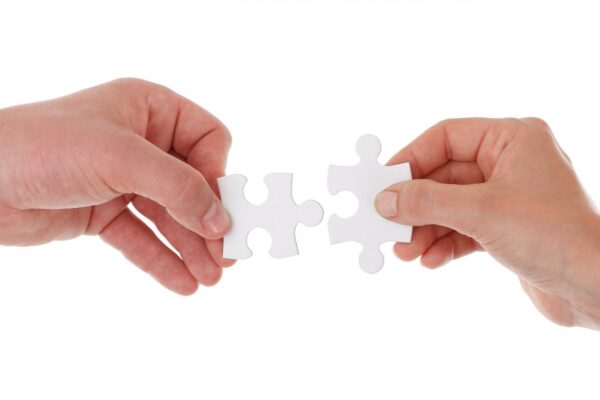Just like how your nervous system monitors your body from the inside continuously, so does zIPS monitor the health of your mobile device. With z9™, Zimperium’s proprietary Mobile Threat Defense engine, its machine-learning capabilities is used to detect device, network, phishing and application mobile attacks on-device and in real time.
No. zIPS communicates with the server periodically and is designed to scan in the background, balancing both security and performance. For example, whenever your mobile network state changes regardless of your phone’s OS, zIPS will also run a scan, ensuring the safety of your device. zIPS will alert you only in cases of threats.
- No, signature-based technology like your antivirus app can’t keep pace or protect against unknown or dynamic threats. It protects for known malware and it can take days to update the databases. It won’t protect you against mobile network attacks and device exploits either.
- Antivirus solutions cover signature for apps but are not capable of detecting attacks that are happening in other sandboxes.
Mobile AV cannot detect the following attacks:
• Malicious chargers / PCs
• Browser exploits
• Kernel exploits
• IPv4 and IPv6 attacks
In the event of an attack, zIPS first alerts you on your device via a notification. Upon clicking the notification, you will be taken into the app to see additional information regarding the threat and remediation actions you can take to help remain safe.
The on-device solution does not require an internet connection to detect an attack. Therefore, detection and alerts are immediate and in real-time.
On-device detection is much more effective and can protect even when your mobile device is offline. Other security solutions that depend on an internet connection can be disabled by an attacker and render the solution ineffective.
Through your email, SMS and messaging apps, forward/share the link or message to the zIPS app to check if the sites you are visiting are safe.
If you do not currently have zIPS installed, here are some general tips that may signal that you have been hacked.
Look for signs of your phone slowing, crashing, and having excessive battery drain. You may also receive huge data usage bills from your service providers after the malware is installed on your phone. However, do note that these are in no way confirmation signals that you are being hacked. You will not know for sure if your phone has been hacked without knowledge of the operating system and device hardware, or without third party cybersecurity software.
If your phone is getting hacked with zIPS installed, zIPS will notify you immediately.
Please uninstall the application immediately; zIPS would have detected malware and is bring it to your attention right away.
- Upon your purchase of zIPS, you will receive an email on your order details and confirmation.
- Within 24 hours, you should receive an activation email from Zimperium on where to download, based on your device OS.
- Once you have downloaded and installed zIPS on your device, click on the activation link that was sent as part of the activation email, or scan the embedded QR code to activate it.
- Click ‘accept/continue’ through the permissions screens until you get to the zIPS dashboard that displays “You are protected”.
You can refer to the installation process via this link.
Please email support@sasiapac.com for assistance.
When zIPS is first installed on your mobile device, it will observe your phone for 24 – 48 hours. For you, the user, this means that you could experience a mild slowdown of your mobile functions along with a temporary elevation of data and battery life usage.
zIPS is a revolutionary on-device, real-time mobile solution, and its machine-learning technology is:
- Assimilating your usage patterns.
- Learning the behaviour of your apps.
- Running a complete diagnostic on the device to identify any pre-existing threats.
Thereafter, zIPS will protect your mobile device by analysing slight deviations to the mobile device’s operating system’s statistics, memory, CPU and other system parameters.
- Machine Learning Technology
- Non-invasive on-device Protection; doesn’t need internet connectivity
- Protection from Malicious Apps, Elevation of Privileges and System OS Tampering
- Protection from harmful WiFi (e.g. Network Scans, Man-in-the-Middle attacks)
- Protection from known and unknown threats
- Recommendations and decisions when malicious activity is discovered
Zimperium’s Mobile Threat Defense (MTD) technology protects against the broadest array of mobile device, network, and application attacks.
The solution provides real-time, on-device protection against known and unknown threats with a proprietary machine-learning technology, z9. This enterprise-class mobile security for iOS, Android and Chromebook devices is able to:
- Detect device compromise
- Analyse all apps for leaky/malicious behaviour
- Block surveillance or traffic interception
- Prevent unauthorised camera/mic access
- Stop phishing attempts
- Ensure end user privacy
This significantly differentiates Zimperium from competitive offerings that rely on attack signatures, crowd wisdom or cloud detection services that need to be regularly updated. By analysing slight deviations to the mobile device’s operating system’s statistics, memory, CPU and other system parameters, Zimperium accurately identifies not only the specific type of malicious attack, but also provides forensics associated with the who, what, where, when, and how of an attack occurs.
zIPS uses a local VPN to safeguard your device and data: when a threat is detected on an Android device, zIPS disconnects the WiFi connection and for iOS devices, a VPN sinkhole is activated.
A VPN sinkhole is a loopback VPN that acts like a firewall to protect/prevent data exfiltration. The zIPS VPN also allows the app to scan for any abnormal behaviour on the mobile device without allowing traffic out from the device, thereby safeguarding it.
Please note that this feature is turned off by default. Learn more about this feature under the ‘Mobile Phone Performance’ section.
Danger Zone™ gives users real-time information on nearby Wi-Fi networks
and their potential risk via an easy-to-understand map view. Users can
determine which networks they should avoid to reduce the risk of their
data from being stolen or their device compromised.
If a user does connect to a potential high-risk network, the user will receive
an alert and a recommendation to disconnect from the current network. If
a subsequent network attack is detected, the threat detection information
and risk profile is then provided to other Zimperium users to warn them.
For Android devices:
zIPS will scan the applications on your device for privacy and security
risks and show results in app safety. Users can choose to keep or
uninstall the risky applications.
For iOS devices:
Since iOS does not allow applications to be scanned, Zimperium scans
the applications externally and shows the results in Apps Safety so
users can check for scan results before installing the application..
OS updates mostly contain major and minor security and privacy fixes,
not updating OS could lead to device exploits.
zIPS consumes about 2 – 3% of battery life usage per day, with data usage ranging from 6 – 10Mb per day. This is generally negligible and does not create a big impact on a user’s device.
When Site Insight is on, a local VPN is turned on. Applications that require a local connection might not be able to connect. (e.g. banking applications)
To rectify, please turn off Site Insight Automatic to avoid this problem. You are still protected from any cyber security threats although Site Insight is turned off.
Site Insight uses secure VPN technology to warn you before you visit risky websites that may attempt to steal your private information. It is an additional layer of protection, on top of what zIPS offers.
In case you do not wish for Zimperium to know what websites you are visiting, press the menu bar to expand to find the button for ‘Site Insight’ and turn off Automatic mode.
The advanced on-device URL inspection and alerting is done through the on-device VPN. This feature protects against phishing links being clicked on any of the apps like WhatsApp, Facebook, bank apps, emails etc. This detection would allow the app to automatically detect any phishing or suspicious links without the user sharing the link.
The detection with Site Insight turned off is limited to only the URL sharing feature on the app.